Uhm I'm very sorry could you please elaborate? Sorry I'm new to this type of program..idragosani wrote:If you want your stroked outline and filled color to be separate, you would put them on separate layers (you can set a layer to use the layer above for the fill outline). TVPaint emulates traditional cel animation very closely, so you have to think it terms of brushes and paints and textures instead of outline objects, shape objects, etc.
Why the **** isn't there a selection tool?
-
SumGuy12314
- Posts: 15
- Joined: 16 Sep 2013, 23:51
Re: Why the **** isn't there a selection tool?
- idragosani
- Posts: 987
- Joined: 06 May 2008, 00:39
- Location: Germantown MD
- Contact:
Re: Why the **** isn't there a selection tool?
I suggest you go through some of the video tutorials on inking and coloring:
http://www.tvpaint.com/v2/content/artic ... _tags=tvp9" onclick="window.open(this.href);return false;
http://www.tvpaint.com/v2/content/artic ... tags=tvp10" onclick="window.open(this.href);return false;
http://www.tvpaint.com/v2/content/artic ... _tags=tvp9" onclick="window.open(this.href);return false;
http://www.tvpaint.com/v2/content/artic ... tags=tvp10" onclick="window.open(this.href);return false;
Brett W. McCoy -- http://www.brettwmccoy.com
TVP Pro 10 : Intel i7 2600 3.4 GHz : 8GB RAM : Ubuntu Studio 14.04 : Cintiq 21UX
TVP Pro 10 : Intel i7 2600 3.4 GHz : 8GB RAM : Ubuntu Studio 14.04 : Cintiq 21UX
Re: Why the **** isn't there a selection tool?
In order to select any object, a computer needs to know these objects first, which means they have to exist as separate objects (and can be stored in simple lists with their positions and properties). Objects in vector animation programs like Flash can be: groups, layers, symbols, shapes.
In raster/pixel based software, however, these don't exist. We can have groups and layers, but that's it. Everything inside a layer is just one unstructured bunch of pixels. You have to tell the software which of these pixels you want (and which not).
Think of this as drawings on paper, and a knife or scissors as your selection tool: just clicking any part of the paper will not select anything, it will just make a hole. You have to really cut around your selection to make it an "object".
"All pixels in this layer" is a simple command, it means "grab the whole frame". If you've drawn something on a transparent background, this command will grab the drawn part plus all the transparency around.
"All pixels of this layer except the transparent ones" will allow you to isolate your drawing. For this, you may use the magic wand tool on the transparency, then invert the selection. Or, in TVPaint, you use the cutbrush tool (B) which by default ignores all transparent pixels, to get a copy of your selection to place it elsewhere. Or you use the transformation tool (ctrl-T) which ignores transparency as well and lets you manipulate position, size and rotation of your selection. Or you use the warp tool to perform more complex distortions.
For the lasso selection tool you need to draw around what you want to select: "Get everything inside the dotted line". TVP is used with a graphic tablet so we can make these selections with great accuracy. There's an add/subtract/replace mode switch to each of these tools, in case you don't get it right in one stroke.
And then there's the stencil mode, for those cases when you don't want to move anything but restrict drawing or FX to a certain area on screen. Stencil only looks at transparency values and let you use either the opaque or the transparent areas. This is especially great when you already did some animation and have lots of frames, but now want to place shadows on your character or do other colour tricks, because the stencil works for whole layers and always uses the actual frame as reference, so you don't have to select separately in each frame.
*****************************
I think you are the first person I met who doesn't have a background in raster based software, so your mindset is quite interesting to me. I use a tablet and a computer since 1993, so all of its selection tools feel quite natural to me. And since I've learned vector and raster based software at the same time, I was quite aware about their different ways of selecting.
In raster/pixel based software, however, these don't exist. We can have groups and layers, but that's it. Everything inside a layer is just one unstructured bunch of pixels. You have to tell the software which of these pixels you want (and which not).
Think of this as drawings on paper, and a knife or scissors as your selection tool: just clicking any part of the paper will not select anything, it will just make a hole. You have to really cut around your selection to make it an "object".
"All pixels in this layer" is a simple command, it means "grab the whole frame". If you've drawn something on a transparent background, this command will grab the drawn part plus all the transparency around.
"All pixels of this layer except the transparent ones" will allow you to isolate your drawing. For this, you may use the magic wand tool on the transparency, then invert the selection. Or, in TVPaint, you use the cutbrush tool (B) which by default ignores all transparent pixels, to get a copy of your selection to place it elsewhere. Or you use the transformation tool (ctrl-T) which ignores transparency as well and lets you manipulate position, size and rotation of your selection. Or you use the warp tool to perform more complex distortions.
For the lasso selection tool you need to draw around what you want to select: "Get everything inside the dotted line". TVP is used with a graphic tablet so we can make these selections with great accuracy. There's an add/subtract/replace mode switch to each of these tools, in case you don't get it right in one stroke.
And then there's the stencil mode, for those cases when you don't want to move anything but restrict drawing or FX to a certain area on screen. Stencil only looks at transparency values and let you use either the opaque or the transparent areas. This is especially great when you already did some animation and have lots of frames, but now want to place shadows on your character or do other colour tricks, because the stencil works for whole layers and always uses the actual frame as reference, so you don't have to select separately in each frame.
*****************************
I think you are the first person I met who doesn't have a background in raster based software, so your mindset is quite interesting to me. I use a tablet and a computer since 1993, so all of its selection tools feel quite natural to me. And since I've learned vector and raster based software at the same time, I was quite aware about their different ways of selecting.
TVP 10.0.18 and 11.0 MacPro Quadcore 3GHz 16GB OS 10.6.8 Quicktime 7.6.6
TVP 11.0 and 11.7 MacPro 12core 3GHz 32GB OS 10.11 Quicktime 10.7.3
TVP 11.7 Mac Mini M2pro 32GB OS 13.5
TVP 11.0 and 11.7 MacPro 12core 3GHz 32GB OS 10.11 Quicktime 10.7.3
TVP 11.7 Mac Mini M2pro 32GB OS 13.5
-
SumGuy12314
- Posts: 15
- Joined: 16 Sep 2013, 23:51
Re: Why the **** isn't there a selection tool?
Wow thanks for your comprehensive reply. I guess it's my fault that I didn't know about how raster programs work.. So exactly how do I get rid of a stroke again and just leave the fill? In vector based programs I'm used to just selecting the edge(stroke) of whatever I have drawn and deleting it. I don't know how to do it in this program. If I draw a shape with the stroke tool using black, and then later I fill it in with yellow, the black outline will still show.. I guess this is my question now. Thanks!
Re: Why the **** isn't there a selection tool?
A common workflow in TVP is to keep lines and fills on different layers. That way you can always make changes on both of them easily. Additionally this allows to animate some more frames on an already coloured character.
If you have lines and fills on the same layer, use the magic wand. Adjust its range and border until it fits your needs.
If you have lines and fills on the same layer, use the magic wand. Adjust its range and border until it fits your needs.
TVP 10.0.18 and 11.0 MacPro Quadcore 3GHz 16GB OS 10.6.8 Quicktime 7.6.6
TVP 11.0 and 11.7 MacPro 12core 3GHz 32GB OS 10.11 Quicktime 10.7.3
TVP 11.7 Mac Mini M2pro 32GB OS 13.5
TVP 11.0 and 11.7 MacPro 12core 3GHz 32GB OS 10.11 Quicktime 10.7.3
TVP 11.7 Mac Mini M2pro 32GB OS 13.5
- D.T. Nethery
- Posts: 4144
- Joined: 27 Sep 2006, 19:19
Re: Why the **** isn't there a selection tool?
In addition to the other tips you've received from Slowtiger and others , it sounds like for what you want to do (get rid of the black outline) you may want to look at the new Line Colorize tool in the FX Stack. (TVPaint 10.5)SumGuy12314 wrote: If I draw a shape with the stroke tool using black, and then later I fill it in with yellow, the black outline will still show.. I guess this is my question now.
The path is FX Stack > Color >> Line Colorize .
See the attached images .
[Forum Admins : Why is this topic in "Off-Topic" ? Shouldn't this be in Technical Support ? ]
.
Re: Why the **** isn't there a selection tool?
the topic was created in the off-topic section, but ok, it's now in the tech support. 
Fabrice Debarge
-
SumGuy12314
- Posts: 15
- Joined: 16 Sep 2013, 23:51
Re: Why the **** isn't there a selection tool?
Wait how do I separate the lines and fills in the first place...?
- Peter Wassink
- Posts: 4294
- Joined: 17 Feb 2006, 15:38
- Location: Amsterdam
- Contact:
Re: Why the **** isn't there a selection tool?
Hello Sum **** Guy
i couldn't help noticing that your aproach to the animation tool that is TVPaint is a bit close minded.
you are complaining about a means while completely ignoring to tell us what is your end.
you don't seem to be very curious about the working method in tvp but instead complain that its not the same as in other software.
why not just ask us how to get a certain result?
you state "i want a selection", but that surely is not your endgoal, so i ask: why?, for what purpose? what do you want to do with that selection?
-if you want to move a selection of pixels, put them down elswhere in the project or copy them. then in TVPaint you best use the Cutbrush.
simply select the desired group of pixels either by using the freehand cutbrush, the rectangled one or another one that suits your purpose.
-if on the other hand you want to apply an effect to the selection only then you could use the selection tool, but as with many tasks in tvpaint there are always many ways to do things.
sorry about that lecture
seperation of lines and fills are simply achieved by creating them on seperate layers.
usually you start with an animation on one layer then when its ready you can add another layer under it, which you color.
you can color on this layer using the fill tool (paint bucket) by setting its source to above.
there are plenty tutorials if you need more details.
i couldn't help noticing that your aproach to the animation tool that is TVPaint is a bit close minded.
you are complaining about a means while completely ignoring to tell us what is your end.
you don't seem to be very curious about the working method in tvp but instead complain that its not the same as in other software.
why not just ask us how to get a certain result?
you state "i want a selection", but that surely is not your endgoal, so i ask: why?, for what purpose? what do you want to do with that selection?
-if you want to move a selection of pixels, put them down elswhere in the project or copy them. then in TVPaint you best use the Cutbrush.
simply select the desired group of pixels either by using the freehand cutbrush, the rectangled one or another one that suits your purpose.
-if on the other hand you want to apply an effect to the selection only then you could use the selection tool, but as with many tasks in tvpaint there are always many ways to do things.
sorry about that lecture
this is a concrete question.SumGuy12314 wrote:Wait how do I separate the lines and fills in the first place...?
seperation of lines and fills are simply achieved by creating them on seperate layers.
usually you start with an animation on one layer then when its ready you can add another layer under it, which you color.
you can color on this layer using the fill tool (paint bucket) by setting its source to above.
there are plenty tutorials if you need more details.
Peter Wassink - 2D animator
• PC: Win11/64 Pro - AMD Ryzen 9 5900X 12-Core - 64Gb RAM
• laptop: Win10/64 Pro - i7-4600@2.1 GHz - 16Gb RAM
• PC: Win11/64 Pro - AMD Ryzen 9 5900X 12-Core - 64Gb RAM
• laptop: Win10/64 Pro - i7-4600@2.1 GHz - 16Gb RAM
- D.T. Nethery
- Posts: 4144
- Joined: 27 Sep 2006, 19:19
Re: Why the **** isn't there a selection tool?
Draw the lines on one layer.SumGuy12314 wrote:Wait how do I separate the lines and fills in the first place...?
Create a new layer (under the lines layer) for the fill color . Two separate layers. As shown in the screen shots in my post above describing the Line Colorize FX.
Line art on top layer , fill color on layer underneath :
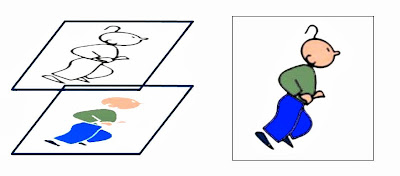
Anticipating the next question : How do I create a new Layer ?
To create new layer(s) click on NEW at top of the Layer stack to the left of the Timeline . (OR go to Layer menu and select New Anim Layer for animation or New Image Layer for a single held image such as a background or overlay ) -

To add the fill color on the layer underneath the line art use the Flood Fill (Paintbucket) or Filled Stroke (freehand fill) in Behind mode , set to Source as "Above" (the line layer above is the source for defining the area of the fill color) .
Another way of doing fill colors is to have your line art on the top layer , with a new layer underneath it for the fill, and use the Filled Rectangle Tool set to "Fill Inside" . Then just draw a rectangle around the area you want to color and it will fill all closed lines within the area of the rectangle you drew. (again the Source layer for the fill should be set to "Above" so the lines on the drawing above are defining the area that will be filled. For clarity of illustration I'm showing a simple circle shape here , but all of this applies to coloring more complex shapes/characters. )
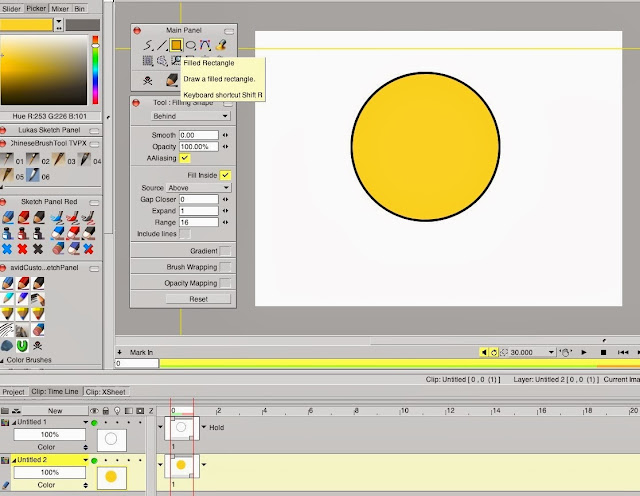
[NOTE: you can also use the freehand Filled Stroke tool with the "Fill Inside" mode ].
Spend some time looking at the Lessons in the User Manual and the video tutorials on the Tutorials page. Download the Folder of Contents & Examples which has sample TVPaint files you can open up and look at to see how layers , lines, fills , FX, etc. are handled.
http://www.tvpaint.com/v2/content/artic ... amples.php
http://www.tvpaint.com/v2/content/artic ... tags=tvp10
Don't neglect the tutorials that are labeled for "TVPaint 9" . Although new features have been added in TVPaint 10 and some things about the interface and nomenclature are slightly different , for the most part those older TVPaint 9 tutorials are still valid for learning the basic functions of TVPaint , even if you are using TVPaint 10 -
http://www.tvpaint.com/v2/content/artic ... _tags=tvp9
.
.
Last edited by D.T. Nethery on 20 Sep 2013, 08:20, edited 1 time in total.
-
SumGuy12314
- Posts: 15
- Joined: 16 Sep 2013, 23:51
Re: Why the **** isn't there a selection tool?
Sorry for all the trouble guys but can someone please explain what that whole "set as source" option does? Even though I can now follow your instructions and do my fills, I like to actually understand what something does rather than blindly doing it, even if it works. And another question, if vector based programs have so much more benefits, than why even create raster graphics? O.O It seems to me that vector graphics are far more efficient.. you can zoom in as much as you want and the quality won't be reduced, you can make better selections(as we've been discussing in this topic), etc. Basically, what're the benefits of raster graphics OVER vector graphics? Oh and by the way I did watch the tutorial for coloring but I had no idea what the guy was doing.. so I came here. You guys have been a great help even though I was being stupid. Thanks again!
- Paul Fierlinger
- Posts: 8100
- Joined: 03 May 2008, 12:05
- Location: Pennsylvania USA
- Contact:
Re: Why the **** isn't there a selection tool?
Raster or vector; it all depends on your drawing and painting style, plus your personal ambitions. Raster offers a great deal more towards originality and creativity because it is usually the drawing part that can make one person stick out from the crowd. It demonstrates the difference between hand crafted art and mechanically reproduced art. I would go as far as to claim that animations created with raster technology in the whole have a greater commercial advantage as well.
Paul
http://www.slocumfilm.com
Desktop PC Win10-Pro -64 bit OS; 32.0 GB RAM
Processor: i7-2600 CPU@3.40GHz
AMD FirePro V7900; Intuos4 Wacom tablet
http://www.slocumfilm.com
Desktop PC Win10-Pro -64 bit OS; 32.0 GB RAM
Processor: i7-2600 CPU@3.40GHz
AMD FirePro V7900; Intuos4 Wacom tablet
-
SumGuy12314
- Posts: 15
- Joined: 16 Sep 2013, 23:51
Re: Why the **** isn't there a selection tool?
But specifically WHAT in raster graphics makes the drawing part superior to vector graphics? In other words, whats the specific reason that you can't do all of those things in vector graphics? What kind of limitations do vector graphics have? Thanks for your reply!
- Paul Fierlinger
- Posts: 8100
- Joined: 03 May 2008, 12:05
- Location: Pennsylvania USA
- Contact:
Re: Why the **** isn't there a selection tool?
You don't have as much control over the character of your line in vector software because through its mathematical vector formulas its nature is to auto correct all the myriad tiny jitters and shakes your fingers will cause. A pen and ink line, bumping over a rough paper surface, or pencil or crayon line, grinding its sharpness down to a flat point, can be created with pixels (and developers are all the time getting better at it). Raster gives a more organic feel to its imagery. Vectors look decidedly CG. It's an individual choice -- you may prefer the smooth, rounded shapes because they appear to look slick and professional. Most people on these forums are here to get away from that look.
Paul
http://www.slocumfilm.com
Desktop PC Win10-Pro -64 bit OS; 32.0 GB RAM
Processor: i7-2600 CPU@3.40GHz
AMD FirePro V7900; Intuos4 Wacom tablet
http://www.slocumfilm.com
Desktop PC Win10-Pro -64 bit OS; 32.0 GB RAM
Processor: i7-2600 CPU@3.40GHz
AMD FirePro V7900; Intuos4 Wacom tablet
Re: Why the **** isn't there a selection tool?
I think Flash-based, Toon Boom vector cartoons look pretty much the same.
But TVP gives you a chance at making something look unique.
But TVP gives you a chance at making something look unique.
Last edited by Gochris1 on 21 Sep 2013, 09:19, edited 1 time in total.