TV Paint Crashing When Exporting PNG Sequences [SOLVED]
TV Paint Crashing When Exporting PNG Sequences [SOLVED]
Hi All,
So I have tried this on different shots on different computers with a variety of attempts at fixes but it still isn't working. I have a TVP File 2048 x1152 with an existing image sequence (PNG) preloaded in the file. I retime this sequence as I do my traditional character animation in TVP to match it. I then want to apply a PSD filter to the new retimed sequence so I have be hilighting the layer I want to export - setting the png to 10 compression and hitting export. I get about 10 images then it crashes and it takes forever to get those 10. I tried to separate the layers up into individual TVP projects to minimize file size (if that was the issue) and closing other applications while exporting. Nothing is working. I have also had crashing issues when importing a single png into a TVP file - not always but sometimes. Any ideas?
Cheers,
Hilary
So I have tried this on different shots on different computers with a variety of attempts at fixes but it still isn't working. I have a TVP File 2048 x1152 with an existing image sequence (PNG) preloaded in the file. I retime this sequence as I do my traditional character animation in TVP to match it. I then want to apply a PSD filter to the new retimed sequence so I have be hilighting the layer I want to export - setting the png to 10 compression and hitting export. I get about 10 images then it crashes and it takes forever to get those 10. I tried to separate the layers up into individual TVP projects to minimize file size (if that was the issue) and closing other applications while exporting. Nothing is working. I have also had crashing issues when importing a single png into a TVP file - not always but sometimes. Any ideas?
Cheers,
Hilary
Last edited by hilary on 25 Aug 2015, 22:02, edited 1 time in total.
- CartoonMonkey
- Posts: 1076
- Joined: 01 Jun 2007, 18:47
- Location: Portland, Oregon
- Contact:
Re: TV Paint Crashing When Exporting PNG Sequences
Check to see if tvpaint has enough space on the drive that holds the TEMP folder in preferences.
Are you on a mac or pc? 32 or 64 bit, and finally, what version of TVPaint are you using?
This never happens to me and I import / export long png sequences frequently.
Are you on a mac or pc? 32 or 64 bit, and finally, what version of TVPaint are you using?
This never happens to me and I import / export long png sequences frequently.
Re: TV Paint Crashing When Exporting PNG Sequences
Do you use the lastest version (10.5.7 ?)
If so, please send us a link to the .tvpp file which makes the export crashing.
If so, please send us a link to the .tvpp file which makes the export crashing.
Fabrice Debarge
Re: TV Paint Crashing When Exporting PNG Sequences
Sorry forgot the specs..
TVP File is 2048 X 1152 (2.5 Gigs)
TVP 10.5.4 - 64 Bit
Windows 7 64 Bit OS
16 gigs of DDR Ram
Intel Core i5CPU 750@2.67 GHz
Ok so as I was writing this I did another test on both computers and now it works - v. slow but works. I am assuming that is because of the TVP size and the compression settings on the pngs. Go figure after days of not working Anyway thanks to both you for responding!
Anyway thanks to both you for responding!
TVP File is 2048 X 1152 (2.5 Gigs)
TVP 10.5.4 - 64 Bit
Windows 7 64 Bit OS
16 gigs of DDR Ram
Intel Core i5CPU 750@2.67 GHz
Ok so as I was writing this I did another test on both computers and now it works - v. slow but works. I am assuming that is because of the TVP size and the compression settings on the pngs. Go figure after days of not working
Re: TV Paint Crashing When Exporting PNG Sequences
Updaaaaate !hilary wrote: TVP 10.5.4 - 64 Bit
Re: TV Paint Crashing When Exporting PNG Sequences
Hi Elodie,
Ok - yes good idea - my drawing keeps my head in the sand
Ok - yes good idea - my drawing keeps my head in the sand
Re: TV Paint Crashing When Exporting PNG Sequences
Hi Elodie and Fabrice,
So I am back with this issue which was never resovled. I just put it on the back burner for the end of production.Which is where I am now. TVP is still crashing when exporting PNG sequences. I did upgrade and that did not solve the problem. That said I am still on TVP 10 (5.7) not 11. I don't really want to go to 11 at this stage because of the changes in interface. Sooo the files are large because they have img sequences in them originally brought in from Maya (loaded and saved as dependencies). I have a screen grab of the export settings. I can send you a file via drop box if that would help. One thing I have been doing with these is labeling the file.
NAME_000 - so that the sequencing works to be exporting into other programs like AE. Do you think this might be the issue?
Cheers,
Hilary
PS Oh and I checked the space on the temp folder as suggested - 267 gigs so lots of room
So I am back with this issue which was never resovled. I just put it on the back burner for the end of production.Which is where I am now. TVP is still crashing when exporting PNG sequences. I did upgrade and that did not solve the problem. That said I am still on TVP 10 (5.7) not 11. I don't really want to go to 11 at this stage because of the changes in interface. Sooo the files are large because they have img sequences in them originally brought in from Maya (loaded and saved as dependencies). I have a screen grab of the export settings. I can send you a file via drop box if that would help. One thing I have been doing with these is labeling the file.
NAME_000 - so that the sequencing works to be exporting into other programs like AE. Do you think this might be the issue?
Cheers,
Hilary
PS Oh and I checked the space on the temp folder as suggested - 267 gigs so lots of room
Last edited by hilary on 18 Aug 2015, 00:37, edited 1 time in total.
Re: TV Paint Crashing When Exporting PNG Sequences
Forgot here is the screen grab of the export box..
Re: TV Paint Crashing When Exporting PNG Sequences
First of all, I would not advise you to choose "pre-mutliply" mode, but "not premultiply" mode.
Secondly, I would not use RGBA mode if I wanted to export the background, it makes no sense.
And last, but not least, if your computer is not powerful, don't use compression = 10. It asks a lot of power from your machine.
Secondly, I would not use RGBA mode if I wanted to export the background, it makes no sense.
And last, but not least, if your computer is not powerful, don't use compression = 10. It asks a lot of power from your machine.
Re: TV Paint Crashing When Exporting PNG Sequences
inconsistency :hilary wrote: Forgot here is the screen grab of the export box..
you are telling us about an"Export PNG sequence" issue (crash during the export process),
but your screengrab shows a "Single Image" export ...
did you mean you got also a crash when exporting a single image ?
a last thing, if your crash still persists after following Elodie's advises in the previous post,
(specially the "no-premultiply" mode), try also to rename your folder "Room ImgSeq" into "Room_ImgSeq",
"blank space" in the file path can sometimes be problematic.
Last edited by ZigOtto on 18 Aug 2015, 10:10, edited 1 time in total.
Re: TV Paint Crashing When Exporting PNG Sequences
Hello Hilary, if you can upload your file on some google doc, drop box or something else, maybe can we give it a try ?
Fabrice Debarge
Re: TV Paint Crashing When Exporting PNG Sequences
Zig : you've got such an hawk eye ! The path name can also be the problem !
Hilary, I think if you follow Zig's and mine advice, it will work.
If it won't, then please telle us tour spec and send us your file, as Fabrice asked.
I don't think the problem is from the file.Fabrice wrote:Hello Hilary, if you can upload your file on some google doc, drop box or something else, maybe can we give it a try ?
Hilary, I think if you follow Zig's and mine advice, it will work.
If it won't, then please telle us tour spec and send us your file, as Fabrice asked.
Re: TV Paint Crashing When Exporting PNG Sequences
maybe one idea  : did you import a video footage in a layer ?
: did you import a video footage in a layer ?
Fabrice Debarge
- D.T. Nethery
- Posts: 4130
- Joined: 27 Sep 2006, 19:19
Re: TV Paint Crashing When Exporting PNG Sequences
This reminds me of something I had meant to bring up before: it seems that some clarification needs to be added about the level of Compression for PNG . If the Compression is set to 1 it says "lossless" , if it is set to 5 it says "lossless" , if it is set to 10 it says "lossless" . (and all settings inbetween 1 - through - 10) . They can't all be equally "lossless" . There must be a difference or else why are there variable compression settings from 1 - through - 10 ?Elodie wrote:First of all, I would not advise you to choose "pre-mutliply" mode, but "not premultiply" mode.
Secondly, I would not use RGBA mode if I wanted to export the background, it makes no sense.
And last, but not least, if your computer is not powerful, don't use compression = 10. It asks a lot of power from your machine.
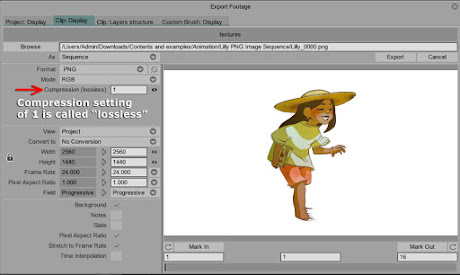
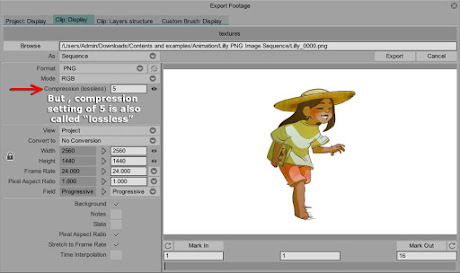
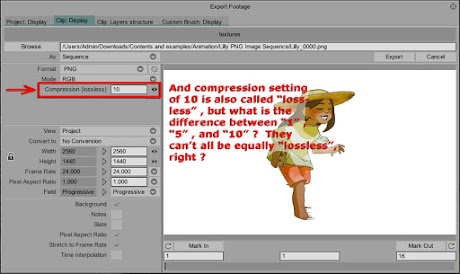
I assume that "10" is actually the highest quality lossless setting , but if using 10 /lossless setting will potentially cause too much strain on a computer that does not have enough memory and/or a fast enough CPU then shouldn't there be some sort of warning that pops-up to advise the user to change to a lower compression setting ?
It would be nice if the User Manual had examples showing the difference in image resolution quality between PNG images exported with the lowest compression setting "1" compared to the middle-range compression setting of "5" compared to the high-end compression setting "10" , and a recommended system configuration for using high-end "10" (lossless) compression . (such as: "It is suggested to have a minimum of 8GB of RAM memory to export a lengthy PNG image sequence at 10 (lossless) compression" or something like that.
Something else that would be nice is if the Export Window would visibly PREVIEW the results of choosing compression "1" , or "5" , or "10" (and all the intermediate steps between 1 - to - 5 - to - 10 ) for Compression of images so the user can decide if a lower compression (such as "3" ) would be acceptable instead of using higher compression (such as "8" or "10") .
.
.
Animator, TVPaint Beta-Tester, Animation Educator and Consultant.
MacOS 12.7.1 Monterey , Mac Mini (2018) , 3.2 GHz 6-Core Intel Core i7,
16 GB RAM , TVPaint PRO 11.7.1 - 64bit , Wacom Cintiq 21UX 2nd Gen.
,Wacom Intuos Pro 5 , Wacom driver version 6.3.39-1
Re: TV Paint Crashing When Exporting PNG Sequences
PNG is "equally" lossless whatever compression you choose. It will ALWAYS give you back the exact same pixels you put in.
With compression=1, it does a quick job at compression, but that gives quite big files.
With compression=10, it tries really hard to make your file the smallest possible, and that takes times.
So depending on whether you choose to save time or disk space, you choose from 1 (fast but big) to 10 (slow but small).
With compression=1, it does a quick job at compression, but that gives quite big files.
With compression=10, it tries really hard to make your file the smallest possible, and that takes times.
So depending on whether you choose to save time or disk space, you choose from 1 (fast but big) to 10 (slow but small).
Quicktime is DEAD. Get over it and move on !