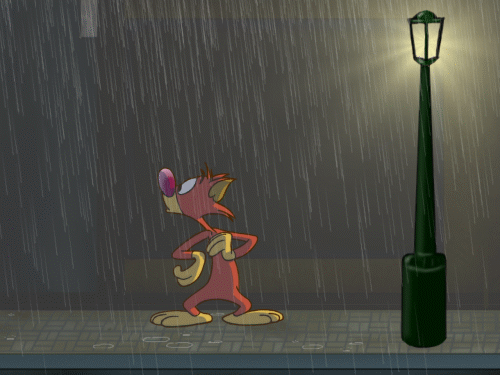Page 2 of 5
Re: Video tutorials
Posted: 09 Mar 2015, 14:24
by habashtvpaint
Thank you Elodie,
Yes, making a tutorial (especially a well designed ones) takes time and planning.
At the moment I'm discovering all the features of TVP11 and studying the manual closely to be able to make a good plan for some tutorials I'd like to make. I wish to have more time for that though

Cheers.
Re: Video tutorials
Posted: 19 Mar 2015, 23:26
by momo
Sewie wrote:Thierry wrote:...
- For the beginners tutorials (aimed for people discovering TVPaint Animation), what essential information should these tutorials contain ? (what would a newcomer should first learn about the software)
...
One thing I find absolutely fundamental is to show how easy it is their owne new panel!
Re: Video tutorials
Posted: 24 Mar 2015, 17:30
by D.T. Nethery
Thierry , you probably already know my top requests for detailed video tutorials , including the Camera Tool and the KeyFramer (to show each applied to Backgrounds and camera moves) Multiplane Camera (I still get somewhat confused every time I use it ; additional examples of TVP Multiplane files in the "Contents & Examples" would be helpful) , and more about how to precisely adjust the Particles Generator parameters (a lot of what I do now with the Particles Generator requires multiple undos , just blind 'trial & error' to get the effects I want) .
But David Fine brought up the Creation Pack here:
viewtopic.php?f=21&t=8977#p82329" onclick="window.open(this.href);return false;
I think video clips (or animated gifs) on the website (in the user manual section ?) showing what each of the Creation Pack anim brushes look like in action would be helpful and a selling point for the Creation Pack.
.
Re: Video tutorials
Posted: 06 May 2015, 02:22
by artfx
Are you aware that I have a very detailed particle tutorial here?
http://www.studioartfx.com/ArtFXshop/2D ... magic.html" onclick="window.open(this.href);return false;
It has 3 hours of detailed instruction in the use of the generator and a complete content library (particle brushes and bins) allowing users to create the FX demonstrated.
Re: Video tutorials
Posted: 06 May 2015, 13:06
by D.T. Nethery
artfx wrote:Are you aware that I have a very detailed particle tutorial here?
http://www.studioartfx.com/ArtFXshop/2D ... magic.html" onclick="window.open(this.href);return false;
It has 3 hours of detailed instruction in the use of the generator and a complete content library (particle brushes and bins) allowing users to create the FX demonstrated.
I purchased your Particles tutorial and it's very good. I need to revisit those so I spend less time with trial & error when applying the Particles FX .
However, what I meant was that the official TVPaint User Manual and video tutorials on the TVPaint website should include more detailed explanations (with animated examples) of the various options in the Particles generator (as well as additional tutorials explaining other complex functions of the FX Stack , such as KeyFramer and Multiplane Camera) .
------
For anyone interested , I reconstructed a tutorial on making Rain particles FX (using the Preset Rain fx) that had been posted on the old Mirage site (no longer accessible , but I had saved it on my computer way back in 2006)
https://docs.google.com/document/d/15U2 ... gXIWTtBTY/" onclick="window.open(this.href);return false;
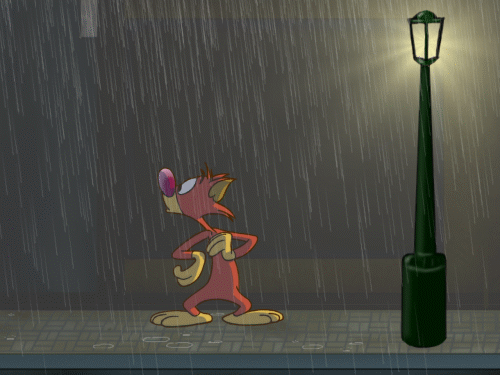
I replaced the character that had been used in the Mirage tutorial with a different character (the Cat character in my version of the tutorial is from Eric Goldberg's "Character Animation Crash Course" , which we use as a textbook in several of our classes at the school where I teach . As part of an assignment the students have to take the key rough drawings of the Cat character from the book and clean up the drawings , then color the drawings in TVPaint. So I had these cat drawings handy and used them as a familiar example to the students, showing how they can easily add Rain FX to an existing scene using the Particles generator. )
Re: Video tutorials
Posted: 30 Jul 2015, 00:16
by oellen
Yes please, SOUND! It's nearly impossible to read the text under the video and try to watch where the cursor is going on the screen at the same time.
Re: Video tutorials
Posted: 05 Aug 2015, 08:27
by Thierry
Aaaaand... here we are, new tutorials !
The tutorials were recorded in June with
Elephorm (
english website).
A free sample of 15 tutorials (approximatively 2 hours) are available on
our Youtube channel. The rest of them will be sold on Elephorm's website as soon as possible.
Re: Video tutorials
Posted: 17 Aug 2015, 14:52
by Elodie
Free tutorials are now available on TVPaint's website

->
http://www.tvpaint.com/v2/content/artic ... torial.php" onclick="window.open(this.href);return false;
Re: Video tutorials
Posted: 17 Aug 2015, 16:49
by Svengali
Very well done! I'm learning things!

Sven
Re: Video tutorials
Posted: 18 Aug 2015, 12:25
by D.T. Nethery
These new tutorials are great . Thank you !
Here's a thought: on the main tutorials page (for TVPaint 11) perhaps add a note of explanation regarding the older tutorials for TVPaint 10 and TVPaint 9 which are still available, to make it clear to the new user that in most cases those older tutorials are still relevant in a general way to TVPaint 11 , with some exceptions when certain terminology has changed , menus have been compacted , and other cosmetic changes to the interface , but the basic functions described in the TVPaint 9 and TVPaint 10 tutorials still (mostly) apply to using TVPaint 11. So the new user will know that there is still useful information to be found in the older tutorials.
So, for example: on
the TVPaint 9 page there is a tutorial for how to use TVPaint to capture frames for Stop-Motion Animation --
http://www.tvpaint.com/v2/content/artic ... .php?id=35" onclick="window.open(this.href);return false;
This Stop Motion tutorial is still valid , except for a few minor changes in the Video Input interface from TVPaint 9 - to - 10 - to 11. The "Video Grabber" referred to in the TVPaint 9 tutorial is now called "Video Input" and instead of being located under
Windows > Video In Settings , it is now under
Windows > Animation > Video In Settings . Also that where formerly under TVPaint 9 - through - TVPaint 10 you would need to click on the little "V" button at the lower right corner of the Project window to enable/disable the Video feed displayed in the project window , now you click on the little Webcam icon at the lower right corner . Other than that , the actual function of the Video Input window is the same from TVPaint 9 - to - TVPaint 10 - to - TVPaint 11.
I would have to review all the other TVPaint 9 and TVPaint 10 tutorials to be sure , but I don't think there is any information in those tutorials which is contradictory or irrelevant to TVPaint 11 (?) . The Peg Holes Registration tutorial, how to Configure a Brush, How to Use The Sketch Panel, How to Customize Hotkeys , How to Use the Light Table , etc. are still valid for TVPaint 11 , although there are now some improvements in TVPaint 11 or differences to the look of the interface.
If the older TVPaint 9 and TVPaint 10 tutorials were all uploaded to your YouTube channel they could easily be
annotated to alert the viewer when a function is different in TVPaint 11. (I realize some of the tutorials are on your YouTube channel , but not all of them are on the YouTube channel.) For example: an annotation can pop-up to tell the viewer
: "In TVPaint 11 this function has been renamed as ___________" or
"In TVPaint 11 this function is accessed under the __________ menu , in the sub-menu ____________." in those cases where there is a difference in the interface or difference in the name of a function. These annotations would extend the life of the existing TVPaint 9 and TVPaint 10 tutorials.
Re: Video tutorials
Posted: 06 Feb 2016, 18:24
by djsolomon
Make them as long as as each subject demands - in English please !
thanks djsolomon
Re: Video tutorials
Posted: 06 Feb 2016, 20:57
by Fabrice
djsolomon wrote:Make them as long as as each subject demands - in English please !
thanks djsolomon
Debra, you come late in the topic

:
https://www.youtube.com/playlist?list=P ... x-Q3F7GepJ" onclick="window.open(this.href);return false;
Re: Video tutorials
Posted: 07 Feb 2016, 17:42
by djsolomon
Whoa!there they are !!! AWESOME!!!... thank you!
Re: Video tutorials
Posted: 14 Mar 2016, 12:22
by alexxgrigg
Hiya guys, Awesome to see the newly refreshed tutorials up and running. They look great. A little while ago I did a first draft of an "introduction to TVpaint" that I thought you might dig. Kind of everything you might need to know in order to dive right in and start animating. I'm not a super user of TVP, but I thought you guys might be into it.
Re: Video tutorials
Posted: 14 Mar 2016, 14:31
by Elodie
Hey, thanks for sharing, that's a good basic tutorial