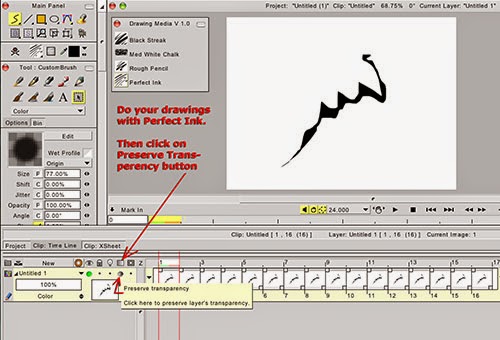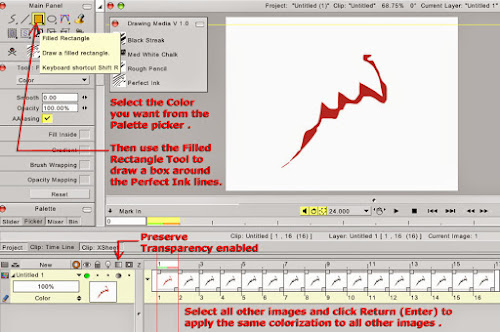Page 1 of 2
Drawing Media V 1.0
Posted: 22 Oct 2011, 02:59
by CartoonMonkey
Hello fellow TVP animators. Here are a few custom tools I created some time ago. Maybe they're useful to someone's production.
Share and if you like them, make and share some tools of your own if you haven't already.
Hope they are useful to you!
C
Re: Drawing Media V 1.0
Posted: 22 Oct 2011, 17:10
by idragosani
Very nice, thank you! I like the perfect ink one especially, very nice looking lines.
Re: Drawing Media V 1.0
Posted: 22 Oct 2011, 19:08
by D.T. Nethery
Yes, thanks ! Installed those today and have been playing with them. Nice tools.
Re: Drawing Media V 1.0
Posted: 24 Oct 2011, 11:22
by Elodie
very nice tool tools Chad, thanks for sharing

Re: Drawing Media V 1.0
Posted: 24 Oct 2011, 22:48
by Sewie
These brushes are wonderful!
Thanks Chad!
Re: Drawing Media V 1.0
Posted: 30 Oct 2011, 00:47
by masterchief
thank you!!!
Re: Drawing Media V 1.0
Posted: 05 Nov 2011, 05:54
by len shinoda
thank you !
Re: Drawing Media V 1.0
Posted: 10 Nov 2011, 07:36
by NickA
Very nice. Thanks

Re: Drawing Media V 1.0
Posted: 20 Jan 2012, 07:08
by bleupencil
Hey nice brushes! I've upgraded my pencils to a modification of these now

Cheers.
Re: Drawing Media V 1.0
Posted: 28 Apr 2013, 13:27
by Dacke
Thank you!!
Re: Drawing Media V 1.0
Posted: 05 Sep 2013, 12:29
by Choox
Great stuff! Thanks man!
Re: Drawing Media V 1.0
Posted: 05 Apr 2014, 14:23
by Andrew14
lovely thank you! just wondering how I can change the colour of the perfect ink brush please? I can change the colours of the other three but not perfect ink!
Re: Drawing Media V 1.0
Posted: 05 Apr 2014, 15:37
by D.T. Nethery
Andrew14 wrote:lovely thank you! just wondering how I can change the colour of the perfect ink brush please? I can change the colours of the other three but not perfect ink!
I don't know about changing the colour of the Perfect Ink brush , but you can draw with it in black , then change the color of the lines afterwards by clicking on
Preserve Transparency in the Layer panel , then select the colour you want from the Palette color picker and use the Filled Rectangle tool to draw a box around the image (or around the whole frame) . This will colorize the lines . Now select all other images on the timeline and hit Return (Enter) to apply the same colorization to all the other frames.
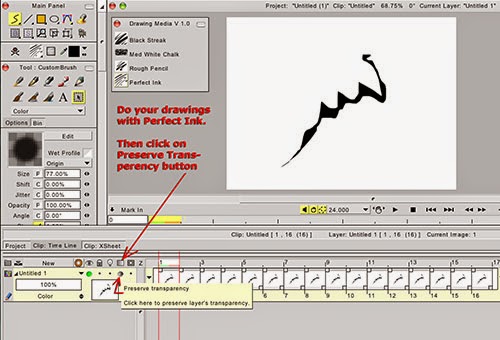
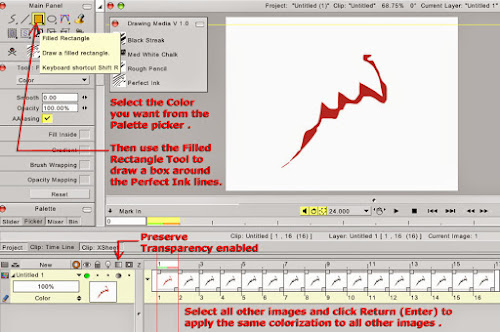
.
Re: Drawing Media V 1.0
Posted: 05 Apr 2014, 17:04
by Andrew14
ok I'll do that so, thanks very much!
Re: Drawing Media V 1.0
Posted: 06 Apr 2014, 09:01
by CartoonMonkey
Here's a fixed Pefect Ink brush for you to throw into the old set.
It should change colors for you now.