Creating a brush question
- David_Fine
- Posts: 557
- Joined: 29 Aug 2014, 16:39
Creating a brush question
Is it possible to create an anim brush by using one image and having TVPaint randomly turn and/or size that image so as to create an animated brush? That is, instead of me making say, 6 brush positions and picking them up as an anim brush? I ask because it would allow for quicker tweaking and adjustment. Sketchbook Pro works this way and so changing the look and feel of the underlying anim brush there is really fast and controllable.
Also, in the brush set that comes with the Creation Pack, how many are good natural media type brushes and is there anywhere to see or try these brushes so I know if they suit my needs?
Also, in the brush set that comes with the Creation Pack, how many are good natural media type brushes and is there anywhere to see or try these brushes so I know if they suit my needs?
David Fine
iMac late 2014 3.5 GHz, 32GB RAM
Snowden Fine Animation Inc.
Vancouver, Canada
iMac late 2014 3.5 GHz, 32GB RAM
Snowden Fine Animation Inc.
Vancouver, Canada
- schwarzgrau
- Posts: 1238
- Joined: 23 Jan 2012, 22:08
- Location: Offenbach / Germany
- Contact:
Re: Creating a brush question
You could set rotation and size to random, if I understand you question. Just click on the C or P left to the setting and choose random.
Windows 11 22H2 / TVP 11.7.0 PRO WIBU / Cintiq 22HD
Windows 11 22H2 / TVP 11.7.0 PRO WIBU / Mobile Studio Pro 16" (2019)
Android 13 / TVP 11.7.0 / Galaxy Tab 7 FE
INSTAGRAM
Windows 11 22H2 / TVP 11.7.0 PRO WIBU / Mobile Studio Pro 16" (2019)
Android 13 / TVP 11.7.0 / Galaxy Tab 7 FE
Re: Creating a brush question
If you'd even had explored the settings of a custum brush you'd know that you can set any parameter to random.
TVP 10.0.18 and 11.0 MacPro Quadcore 3GHz 16GB OS 10.6.8 Quicktime 7.6.6
TVP 11.0 and 11.7 MacPro 12core 3GHz 32GB OS 10.11 Quicktime 10.7.3
TVP 11.7 Mac Mini M2pro 32GB OS 13.5
TVP 11.0 and 11.7 MacPro 12core 3GHz 32GB OS 10.11 Quicktime 10.7.3
TVP 11.7 Mac Mini M2pro 32GB OS 13.5
Re: Creating a brush question
Keep it cool, there's no need to be rudeslowtiger wrote:If you'd even had explored the settings of a custum brush you'd know that you can set any parameter to random.
Si votre question a trouvé réponse, marquez votre sujet comme Résolu.
If your question has been answered, mark your topic as Solved.
If your question has been answered, mark your topic as Solved.
- David_Fine
- Posts: 557
- Joined: 29 Aug 2014, 16:39
Re: Creating a brush question
Okay, I've come out from under my desk. Yes, a little surly, but having said that, Slowtiger is correct. I overlooked that because it's under the category "angle", which I thought only referred to the angle of the brush, not animating the angle, but of course there it is, a "random" option, so thanks for pointing that out. Only thing is, if I bring the brush image into TVPaint from Sketchbook and pick it up and then use random rotate, I don't get the same result as in Sketchbook. In this picture, the top line is from Sketchbook and the bottom line is from TVPaint. You can also see the brush itself on the left. The top one is more appealing to me because it has more variation. I think this is because the brush options in Sketchbook allow for more adjustments. See the panel below which includes the degree of randomness rather than just on or off. Any idea how to replicate that Sketchbook type of brush better than I have here?
David Fine
iMac late 2014 3.5 GHz, 32GB RAM
Snowden Fine Animation Inc.
Vancouver, Canada
iMac late 2014 3.5 GHz, 32GB RAM
Snowden Fine Animation Inc.
Vancouver, Canada
- David_Fine
- Posts: 557
- Joined: 29 Aug 2014, 16:39
Re: Creating a brush question
Also, I realize that a big problem with the brush is that it is not acting the way it does in Sketchbook in terms of orientation. In the pictures you can see that I purposefully stepped the brush so that we can see the elements. Drawing up or down uses the anim brush so that it is rotating in a distinct way, so that the dark end is always on the right side. (The anim is made of just 3 positions, in this case). Drawing left to write, however, treats the brush very differently and changes the characteristic of the line in a significant way so that the brush is painted lying completely flat. I want it to maintain the same use of the pattern no matter which way I draw. How can I do that?
Also, as in the next picture, the top line is the brush, the middle line is the brush reduced in size, which changes it's look considerably. The bottom line is the middle line blown up to about the same size as the top line so that you can see how different the line is. Why does this happen? If I resize the brush, I want to be identical, just smaller. Is that possible?
Also, as in the next picture, the top line is the brush, the middle line is the brush reduced in size, which changes it's look considerably. The bottom line is the middle line blown up to about the same size as the top line so that you can see how different the line is. Why does this happen? If I resize the brush, I want to be identical, just smaller. Is that possible?
David Fine
iMac late 2014 3.5 GHz, 32GB RAM
Snowden Fine Animation Inc.
Vancouver, Canada
iMac late 2014 3.5 GHz, 32GB RAM
Snowden Fine Animation Inc.
Vancouver, Canada
Re: Creating a brush question
David, can you upload the brush you've made as a TVPX file so we can see if we can manage to get it looking more closely to your brush from Sketchbook?
I have an the idea that playing around with the angle of the brush in the graph of the profile editor might help some...
Otherwise an animated brush with it's instances in different angles and set to random.
I have an the idea that playing around with the angle of the brush in the graph of the profile editor might help some...
Otherwise an animated brush with it's instances in different angles and set to random.
Michael Sewnarain - Website
Windows 11/64b Pro - TVP11.7.0 & 11.7.1 - Pro/64b - Cintiq32 Pro - Intel i7-12700K - 64Gb RAM
Windows 11/64b Pro - TVP11.7.0 & 11.7.1 - Pro/64b - Cintiq32 Pro - Intel i7-12700K - 64Gb RAM
- David_Fine
- Posts: 557
- Joined: 29 Aug 2014, 16:39
Re: Creating a brush question
Hey, that would be great. Thank you so much. I am putting a panel with two attempts. (There are a lot more!) Do you have Sketchbook? If you do, it's Brush 3 in the texture grouping.
- Attachments
-
- Sketchbook brush attempt.tvpx
- (628 KiB) Downloaded 1006 times
David Fine
iMac late 2014 3.5 GHz, 32GB RAM
Snowden Fine Animation Inc.
Vancouver, Canada
iMac late 2014 3.5 GHz, 32GB RAM
Snowden Fine Animation Inc.
Vancouver, Canada
Re: Creating a brush question
I've fiddled around with it:
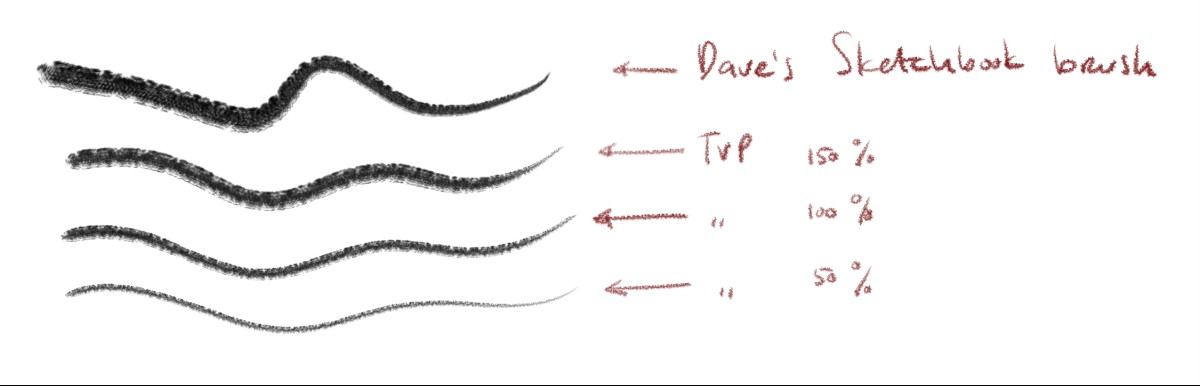
It looks somewhat like your Sketchbook brush but it loses a bit of it's character when the size is reduced, though. Also I couldn't get the opacity right where it tapers off at the end, there where it is thinnest.
Fabrice, can you give it a try? Or anyone else?
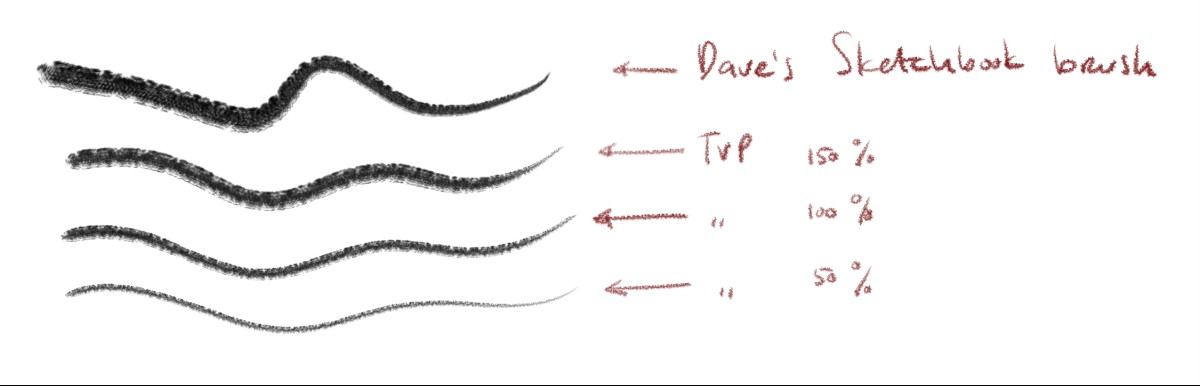
It looks somewhat like your Sketchbook brush but it loses a bit of it's character when the size is reduced, though. Also I couldn't get the opacity right where it tapers off at the end, there where it is thinnest.
Fabrice, can you give it a try? Or anyone else?
Last edited by Sewie on 18 Mar 2015, 15:58, edited 1 time in total.
Michael Sewnarain - Website
Windows 11/64b Pro - TVP11.7.0 & 11.7.1 - Pro/64b - Cintiq32 Pro - Intel i7-12700K - 64Gb RAM
Windows 11/64b Pro - TVP11.7.0 & 11.7.1 - Pro/64b - Cintiq32 Pro - Intel i7-12700K - 64Gb RAM
- Peter Wassink
- Posts: 4294
- Joined: 17 Feb 2006, 15:38
- Location: Amsterdam
- Contact:
Re: Creating a brush question
I think you got the most out of this current still brush Michael, if you'd want to take it further you could try experimenting with an animated version of it.
i mean animating the stripe pattern, not the rotation.
One suggestion for the smaller (less then 100%) sizes of Michaels version, you can switch off the an"ti-aliasing" this makes the line less blurry, more gritty.
i mean animating the stripe pattern, not the rotation.
One suggestion for the smaller (less then 100%) sizes of Michaels version, you can switch off the an"ti-aliasing" this makes the line less blurry, more gritty.
Peter Wassink - 2D animator
• PC: Win11/64 Pro - AMD Ryzen 9 5900X 12-Core - 64Gb RAM
• laptop: Win10/64 Pro - i7-4600@2.1 GHz - 16Gb RAM
• PC: Win11/64 Pro - AMD Ryzen 9 5900X 12-Core - 64Gb RAM
• laptop: Win10/64 Pro - i7-4600@2.1 GHz - 16Gb RAM
- David_Fine
- Posts: 557
- Joined: 29 Aug 2014, 16:39
Re: Creating a brush question
Thanks for this, Micheal. I will play with it. I am currently doing exactly what Peter suggests and making each brush stamp a little different to add more variety. My big question here is why does TVPaint change the characteristic of the brush so much when it is resized. Sketchbook does not do this at all. is there a setting which can fix this? It seems to me that some of the parameters do not reduce in proportion to the line size and so remain too large for a thinner line.
As I play with this, it feels like it is the stepping which does not size down, which is why the line gets lighter, because the steps for each stamp of the brush are fine when the brush is big, but when it is reduced, that step spacing stays the same amount apart, so proportionately further apart in a small brush, resulting in a lighter line because the stamping is not as dense. So is there a way to control the stamping steps in an anim brush to make it tighter? Leaving Step set at zero does not work. Here is an example which shows the same line at different sizes and I think you can clearly see that this is down to the stepping being dense when it is large and not as dense when it is small. The steps need to reduce with the brush, but how??
As I play with this, it feels like it is the stepping which does not size down, which is why the line gets lighter, because the steps for each stamp of the brush are fine when the brush is big, but when it is reduced, that step spacing stays the same amount apart, so proportionately further apart in a small brush, resulting in a lighter line because the stamping is not as dense. So is there a way to control the stamping steps in an anim brush to make it tighter? Leaving Step set at zero does not work. Here is an example which shows the same line at different sizes and I think you can clearly see that this is down to the stepping being dense when it is large and not as dense when it is small. The steps need to reduce with the brush, but how??
David Fine
iMac late 2014 3.5 GHz, 32GB RAM
Snowden Fine Animation Inc.
Vancouver, Canada
iMac late 2014 3.5 GHz, 32GB RAM
Snowden Fine Animation Inc.
Vancouver, Canada
Re: Creating a brush question
I think you make a good point there! Looking closely at the brushlines it seems to me that the stepping in relation to the size of the brush doesn't change when the brush increases/decreases in size. This probably explains why the TVP brush is less opaque and less sharp when it is at it's thinnest in my examples above.
This should be a feature request I think.
Or a bug report?
This should be a feature request I think.
Or a bug report?
Michael Sewnarain - Website
Windows 11/64b Pro - TVP11.7.0 & 11.7.1 - Pro/64b - Cintiq32 Pro - Intel i7-12700K - 64Gb RAM
Windows 11/64b Pro - TVP11.7.0 & 11.7.1 - Pro/64b - Cintiq32 Pro - Intel i7-12700K - 64Gb RAM
Re: Creating a brush question
It's more a request than a bug (it's not because something does not work as you want that this behaviour is a bug).
Re: Creating a brush question
Can you please make it into an official request by placing this thread in the feature request section?
On behalf of David and me.
On behalf of David and me.
Michael Sewnarain - Website
Windows 11/64b Pro - TVP11.7.0 & 11.7.1 - Pro/64b - Cintiq32 Pro - Intel i7-12700K - 64Gb RAM
Windows 11/64b Pro - TVP11.7.0 & 11.7.1 - Pro/64b - Cintiq32 Pro - Intel i7-12700K - 64Gb RAM
- David_Fine
- Posts: 557
- Joined: 29 Aug 2014, 16:39
Re: Creating a brush question
Elodie, I would say it's more of a bug than a feature request since the feature exists, but does not work as it should. In any case, are you confirming what I believe, which is that there is no setting that will address this at this moment? Any chance this could be addressed any time soon as I desperately need it for the production I am working on now. Sorry, I know you probably have loads of requests, but the function of the drawing tool is pretty vital and a huge reason I use TVPaint in the first place for my production. Having designed my brush, I need it to work at different sizes for different resolutions or size of character.
David Fine
iMac late 2014 3.5 GHz, 32GB RAM
Snowden Fine Animation Inc.
Vancouver, Canada
iMac late 2014 3.5 GHz, 32GB RAM
Snowden Fine Animation Inc.
Vancouver, Canada