CartoonMonkey wrote:Where is the trial serial number? I can't get it to actually do anything beyond scribble. When I press paint, it asks for a serial..
?
I have the same problem . When I try to use LazyBrush Demo it is asking for a serial number to continue.

Also , installing Lazy Brush using the installer package didn't seem to work ... I clicked on the installer :
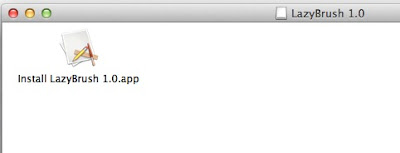
It says that Lazy Brush is successfully installed:
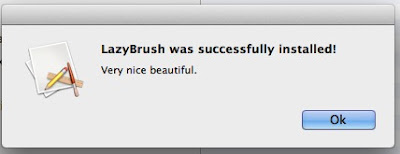
But when I open my TVPaint and go to Windows menu --- Plug Ins --- there is no Lazy Brush plug-in listed . Where did it go when it was "successfully installed" ?
Ok, so I right-clicked on the installer package and "Show Package Contents" :

Found the LazyBrush-1.0 bundle , copied it , and pasted it into my TVPaint plug-ins folder.
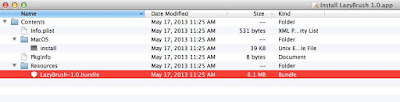
NOW LazyBrush appears in TVPaint when I go to Windows -- Plug-Ins -- LazyBrush1.0
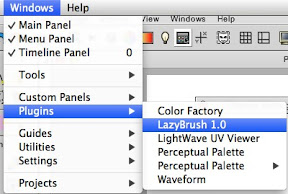
But when I attempt to paint with LazyBrush it asks for a serial number before I can continue:
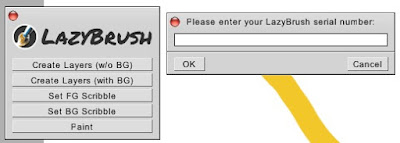
Please advise .
----------
EDIT: I was making my post when you replied to CartoonMonkey, explaining the situation.
lazybrush wrote:Right now, LazyBrush trial only works with the DEMO version of TVPaint. Therefore, if you want to try LazyBrush, you have to download TVPaint DEMO from here and open LazyBrush in the demo version. We are currently working on a new version of LazyBrush trial which will also work with regular TVPaint. This new version will be released in few days.CartoonMonkey wrote:Where is the trial serial number? I can't get it to actually do anything beyond scribble. When I press paint, it asks for a serial..
?
Oh, I see. Ok. Well, I will look forward to the new trial version that will work with regular TVPaint to be released soon. Thanks.
.