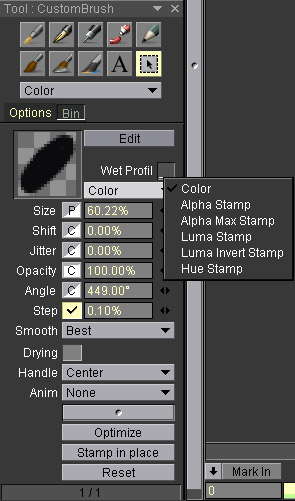I have been trying to make an calligraphy brush for inking purposes. I tried it by using a custombrush I made. But when I used it for drawing I noticed the ink line was not consistently black when I applied light pressure with my Wacom (Intuos 3). The line keeps getting broken and this occurs only when I apply light pressure.
When I change the brush opacity to around 20% and apply hard pressure I get different opacity thicknesses in the line. It isn't consistenly gray as (I think) it should be. See the gray horizontal line at the bottom of the screenshot I included. The format I drew this on was pretty big: 4800x3090. I occasionally need those kind of sizes for layouts and I used this as a test. The screenshot, of course, is cropped (not resized) and the paper-button was disabled.
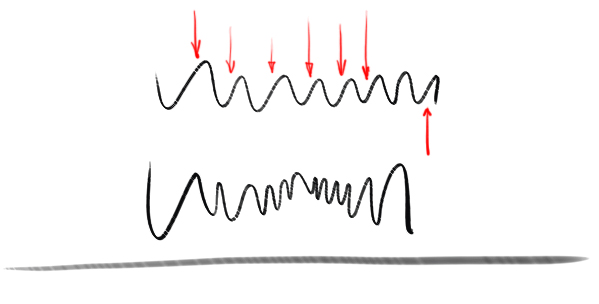
Now I was wondering if, and how, I could get these ink dabs and opacity-inconsistencies to disappear ? I am wondering if any of you working on different hardware configurations have the same problem as I have with this brush? Lately I switched to a 64bit VISTA machine and I am wondering if that might be the problem...
I have attached the custombrush I used and a screenshot of the toolpanel with the settings I used. I am aware that the "step" option is turned on, but even with that option off I keep getting these ink-dabs. Hope someone can shed some light on this for me...
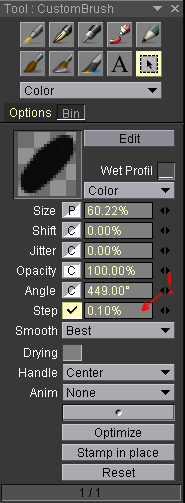
(OS, cpu, ram, HD = Vista64x, i7-920, 6GB, System disk: WD 150GB SATA. Tablet = Intuos3 - A3)
.