Hi there,
I am using CTG layers for the first time and can't understand why there is a white space filling in between coloured elements. I have tried to erase multiple times and it's not working. No idea how it got there in the first place. It is on this frame, frame 61 and 64 and 67.
I'm sure this is an easy fix but I can't figure it out.
https://postimg.cc/YhLgwQ4Z
Thanks!
Garth
CTG Layer - space in between colours is white but can't remove?
-
garthlaidlaw
- Posts: 14
- Joined: 25 Mar 2019, 20:08
- D.T. Nethery
- Posts: 4134
- Joined: 27 Sep 2006, 19:19
Re: CTG Layer - space in between colours is white but can't remove?
Without seeing the tvpp file I can't know for sure, but I wonder if it is possible the line art layer has a white fill color in that area? (so using the CTG Exclusion stroke in that area would have no effect to erase it)
Animator, TVPaint Beta-Tester, Animation Educator and Consultant.
MacOS 12.7.1 Monterey , Mac Mini (2018) , 3.2 GHz 6-Core Intel Core i7,
16 GB RAM , TVPaint PRO 11.7.1 - 64bit , Wacom Cintiq 21UX 2nd Gen.
,Wacom Intuos Pro 5 , Wacom driver version 6.3.39-1
-
garthlaidlaw
- Posts: 14
- Joined: 25 Mar 2019, 20:08
Re: CTG Layer - space in between colours is white but can't remove?
Thanks for responding!
Nope, only the CTG layer is active other than the background here, and this is what it looks like. No checkerboards in between the legs.
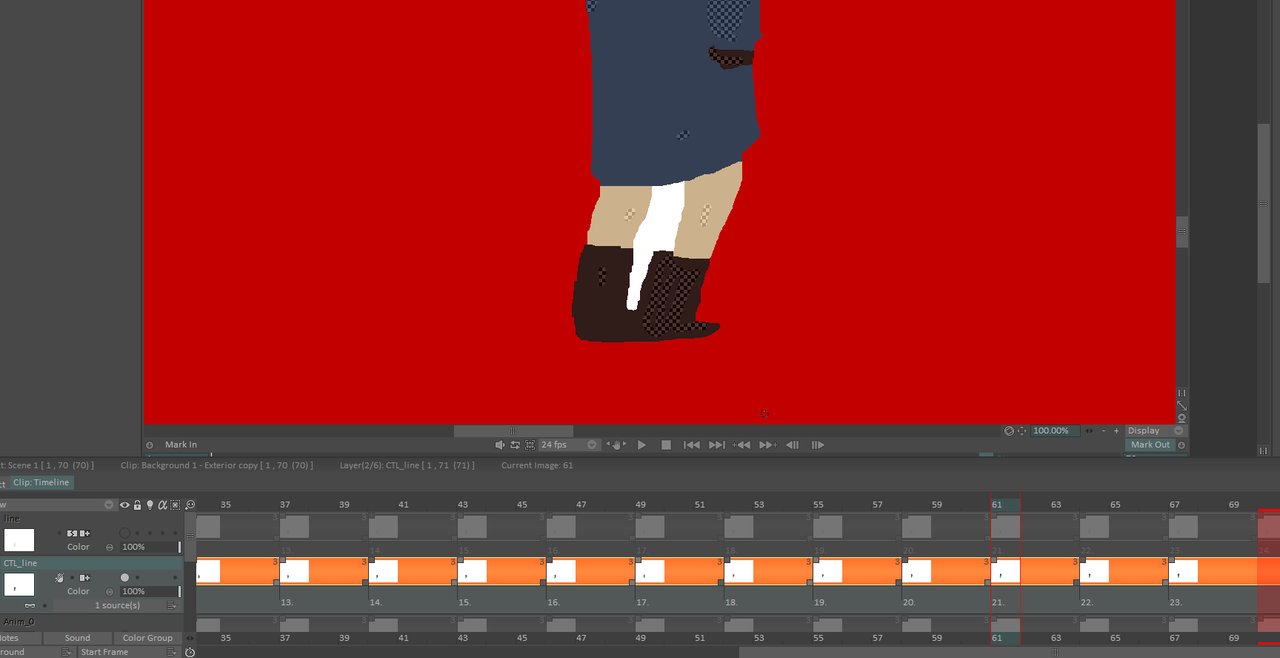
Nope, only the CTG layer is active other than the background here, and this is what it looks like. No checkerboards in between the legs.
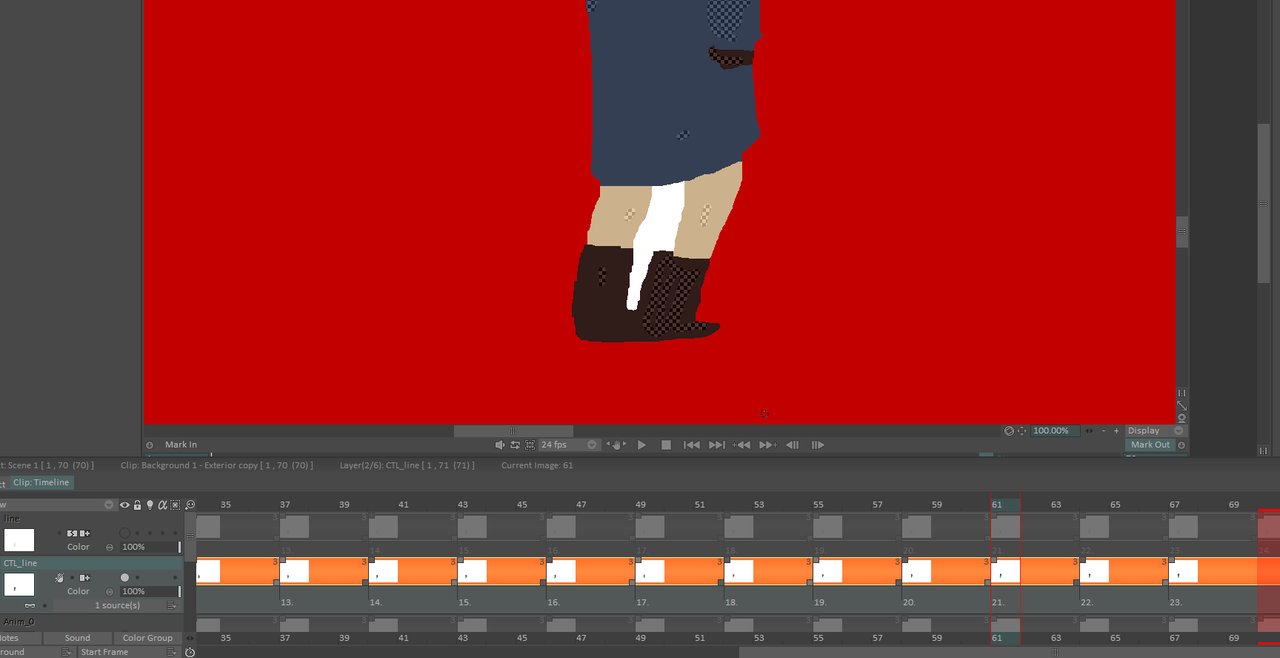
-
garthlaidlaw
- Posts: 14
- Joined: 25 Mar 2019, 20:08
Re: CTG Layer - space in between colours is white but can't remove?
Okay, somehow it has fixed itself in other frames, but this one is now brown, and I can't erase it. What is with these CTG layers - why doesn't the eraser work?
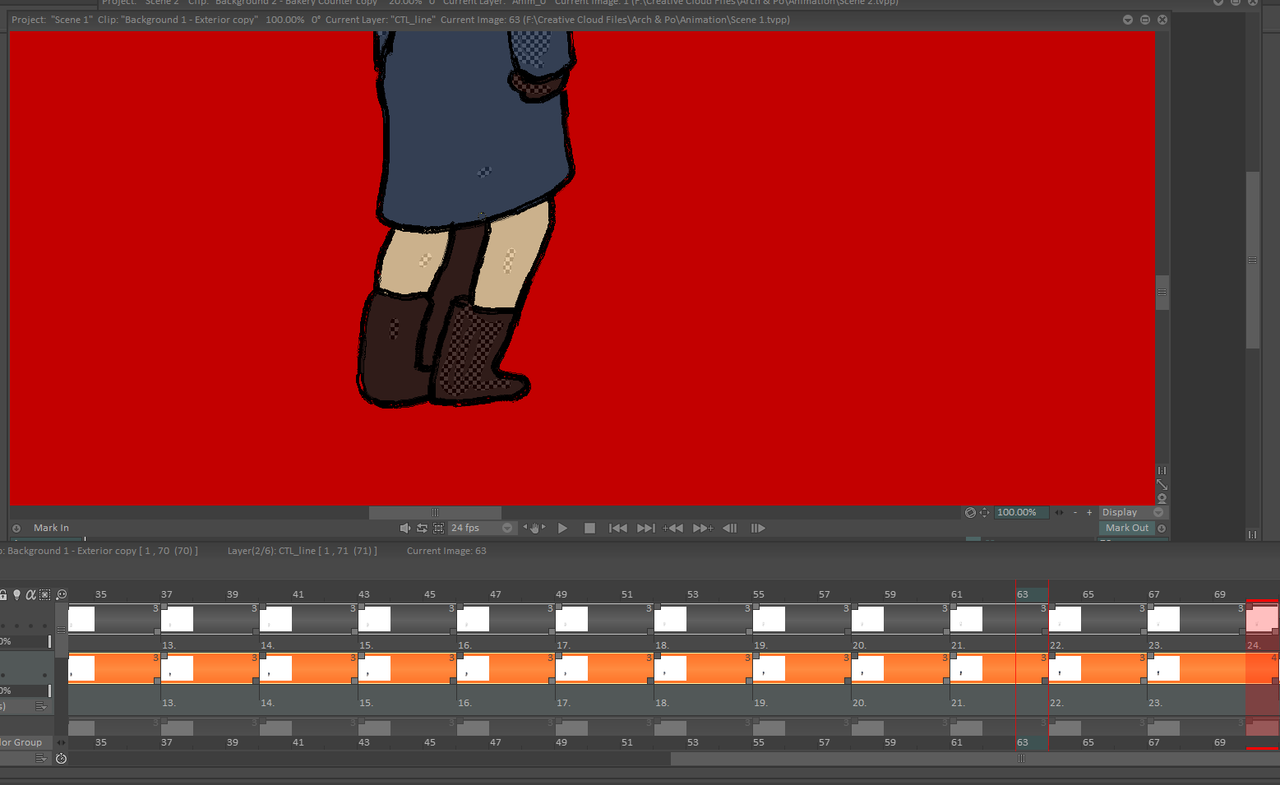
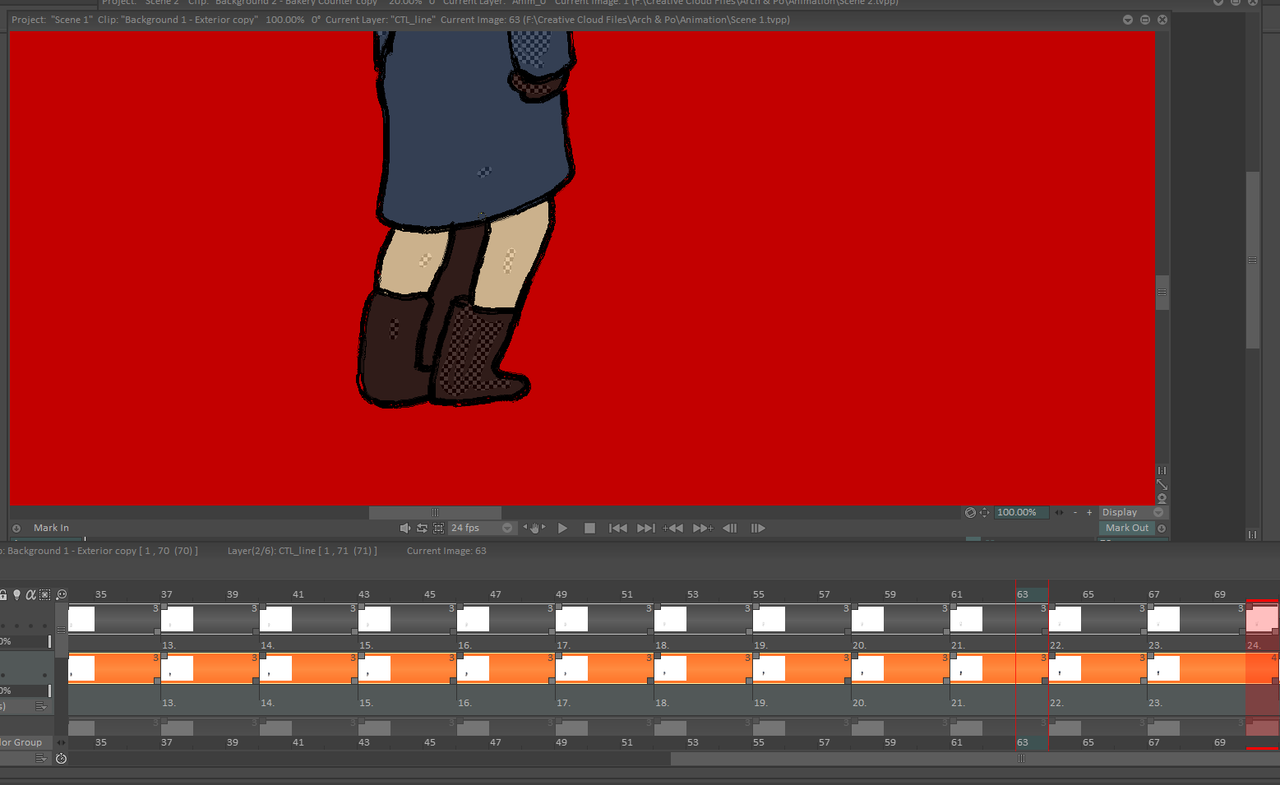
- D.T. Nethery
- Posts: 4134
- Joined: 27 Sep 2006, 19:19
Re: CTG Layer - space in between colours is white but can't remove?
Can you draw an Exclusion Squiggle stroke in that area to prevent it from being filled with any color?
Animator, TVPaint Beta-Tester, Animation Educator and Consultant.
MacOS 12.7.1 Monterey , Mac Mini (2018) , 3.2 GHz 6-Core Intel Core i7,
16 GB RAM , TVPaint PRO 11.7.1 - 64bit , Wacom Cintiq 21UX 2nd Gen.
,Wacom Intuos Pro 5 , Wacom driver version 6.3.39-1
-
garthlaidlaw
- Posts: 14
- Joined: 25 Mar 2019, 20:08
Re: CTG Layer - space in between colours is white but can't remove?
Hi! Thanks for the response. You posted this at the same time I managed to find this in the documentation.
Why doesn't the eraser simply act as an exclusion when there are no other squiggles in a given space, I have no idea. Feature request!
Thanks,
Garth
Why doesn't the eraser simply act as an exclusion when there are no other squiggles in a given space, I have no idea. Feature request!
Thanks,
Garth
Re: CTG Layer - space in between colours is white but can't remove?
Hello Garth, this is because the user could want to add color in that zone later, so they would then need to use the eraser to erase the exclusion squiggle, but since there is no color around, should the eraser just add more exclusion?
It seems simpler to have 2 separate tools for these tasks.
It seems simpler to have 2 separate tools for these tasks.
Probably a vampire
-
garthlaidlaw
- Posts: 14
- Joined: 25 Mar 2019, 20:08
Re: CTG Layer - space in between colours is white but can't remove?
Hey Dean - you're right. It would be much easier to have a separate tool for "painting" transparent areas. Good point!